For our first assignment, we were supposed to build something using blocks, to get a feel for UE4. To start, I brought in the default player model from UE4 and created a cube scaled up to its size (~180cm). I decided that I wanted my scale to be half the height of the player model, so I made my cube be 90x90x90.
Afterwards, I deleted the human and large cubes and beveled the edges of the cube I would be exporting, so that it would appear less jagged in-engine.
At first I thought I was going to build some sort of toxic/nuclear spill, so I created a metallic texture for the base of the scene, and a glowing green texture for the spill.
I began to build the scene, but wasn't happy with what I was coming up with. Looking around my apartment for more inspiration, I noticed the Ole Miss blanket folded up on my bed and decided to create something related to that. I created red, blue, and white textures and began to create a pixelized Colonel Reb. When I went to see the final render, I was happy with how the shape turned out, but the shadows were more clumped and smooth than I had envisioned. Perhaps there was a setting I had not turned on or off that I will need to pay attention to in the future.
With the original human model for scale.
UPDATE: I have since gone in and edited the lighting to both make it appear closer to sunset (when a game would start) and increase the resolution of the shadows on the white. I also added a fog effect, just to get some experience with it.
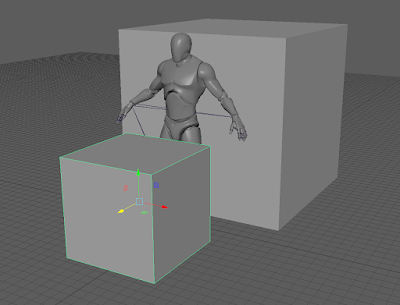







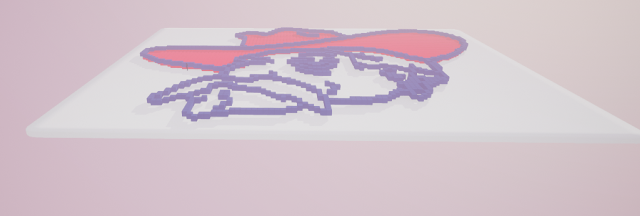
No comments:
Post a Comment